Synology Cloud Sync provides real-time data synchronization between Synology NAS and a variety of popular cloud storage services including Backblaze B2 and many more. Users can easily share files with others while implementing multiple off-site backups to more than one cloud destination. Synology’s Hyper Backup allows users to back up various kinds of data (system configurations, shared folders, and applications/packages) on your Synology NAS, manually or by schedule. You can store the backup data in local shared folders, remote servers, and public clouds, like Backblaze B2.
I have a Synology DS415+ that performs wonderfully as a NAS. It's used mostly as a place for shared content, Time Machine backups and redundancy of video data. It's great to have 16TB of available network storage, but there are limited options for a cost-effective cloud backup of multiple terabytes of data.
A couple of years ago, there was one decent option for backing up Synology data to the cloud. Crashplan had an unlimited personal plan for less than $5/month and their client could run directly on the Synology. The downside to Crashplan was that every time the Synology OS would be updated there was risk of the client breaking and needing to be re-installed and/or re-configured. For the price and the self-contained solution, this was an acceptable tradeoff, at least for me. In 2017, Crashplan did away with their personal plan, so this route is no longer an option.
Over the last year, I've tried some other options (like hubiC) for larger inexpensive storage. They offer 10TB for €50/year. I didn't find their control panel or service to be consistently reliable, so I've been on the search for other solutions and have two that work decently well. They aren't without some tradeoffs, but if you are looking for inexpensive, unlimited cloud backup, these are two decent options.
Backblaze over iSCSI
Backblaze offers an unlimited personal backup plan for $5/month that will back up any local drives from a computer. Their client only runs on a Mac or PC, but is written natively for the platform (unlike Crashplan which had a memory-intensive Java client). So, this option requires a dedicated computer to run the Backblaze client and the Synology has to be mounted as a local drive as Backblaze does not support network shares. Remember, I said there were tradeoffs.
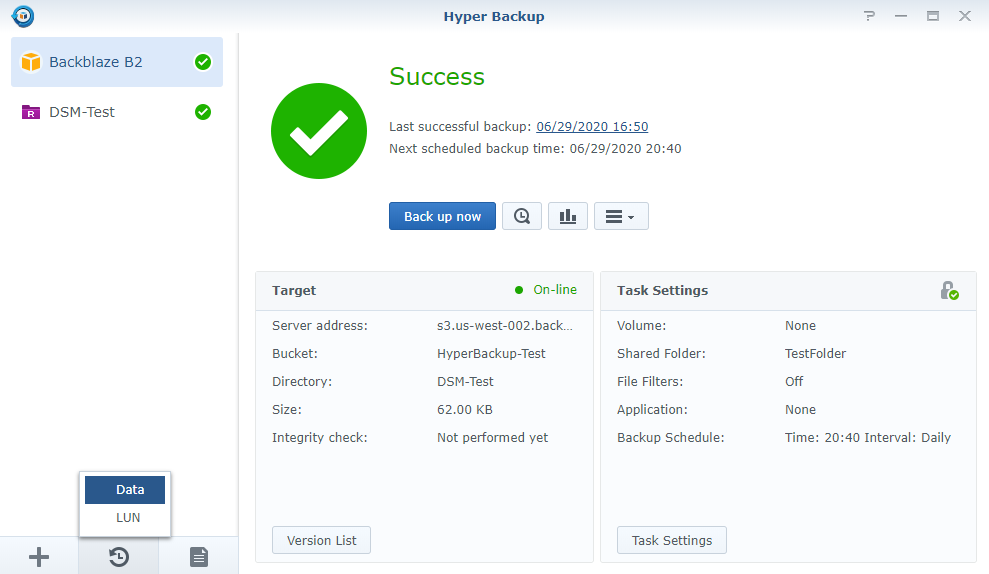
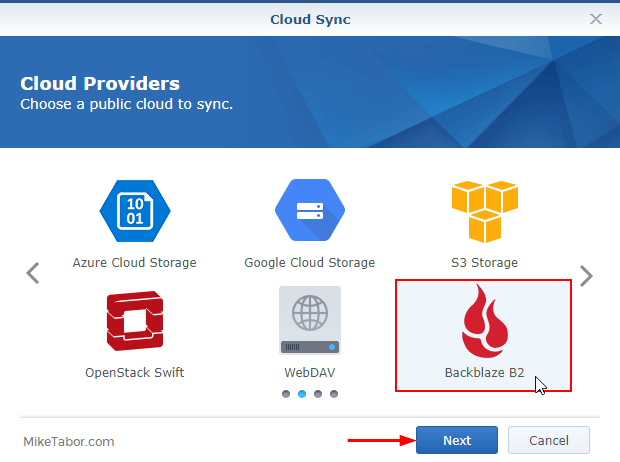
A Mac Mini is perfect for this task. It's small and quiet and can easily be run headless. To set up an iSCSI target on the Synology, open up the iSCSI Manager (from the main menu), click on Target and create a new target and LUN. The wizard will walk you through the creation of both and will have you create a LUN of a size of your choosing. Note that this will be a new drive on your Mac or PC that will be formatted by the operating system. Any data you wish to have backed up will need to be moved or copied to this drive. Again, tradeoffs.
macOS does not come with an iSCSI initiator which is required to mount the iSCSI target as a local drive. The options out there are pretty bleak. Most people recommend globalSAN ($89) or Xtend SAN($249), both of which are pricey options (remember, we are trying to keep this solution cost-effective). A third option I came across was KernSafe, which has a free pricing tier for personal use. This seemed promising from a cost perspective, but I could not get it to work (at least on Mojave). After trying and failing with KernSafe, I decided to give the open source iSCSIInitiator a try. Before installing, you will need to disable unsigned kernel extensions protection by running csrutil disable. I also had a lot of trouble with the downloadable binary on Mojave. I would get segfaults nearly every time I ran the tool (about 1 in 10 tries would give me a successful run). So, you do need to build the tool and install from source which is not a difficult task as the shell scripts work very well (just make sure you have Xcode and tooling installed). This is a command line only tool, so once it's installed, here is a quick guide to getting it up and running:
After running the login command, you should see a prompt that an external drive has been connected. Open DiskManager and format the drive to the file system of your choosing. Add the data to this drive that you wish to back up, install Backblaze, and start backing up to the cloud.

Google Drive Sync
A second option is to sync all your data to Google Drive using Synology's Cloud Sync app. You can get unlimited data on Google Drive for $10/month if you sign up for G Suite business plan. The admin user on this account will get unlimited storage on Google Drive which is perfect for syncing a large set of data from a Synology. This has none of the tradeoffs of Backblaze over iSCSI; the need for a dedicated computer, a complicated setup, and a separate drive that can't be easily shared on the network like other NAS shares. However, the big tradeoff of Google Cloud sync is that it is only syncing your data (you can choose if this is bi-directional or one-way sync) and not creating backup sets like Backblaze would do. The Cloud Sync app will also hog all of the upload bandwidth where Backblaze will throttle the upload. To alleviate this, I set the sync schedule of Cloud Sync to only run at night. This method also costs $5 more per month, but does not require the upfront cost of a dedicated computer or the cost of running and maintaining one.
Because each of these options has their tradeoffs, for now, I run both of them to get the best of both worlds. I was already paying for a G Suite business plan and already had a Mac Mini, so there was little additional cost. It also has the benefit of multiple backups being created which is far better than just one backup.
Bellevue, WA—July 7, 2016—Synology® Inc. today announced its top rated file syncing and backup application Cloud Sync now supports B2 Cloud Storage, an increasingly popular and competitively priced cloud storage service from Backblaze.
'Synology is committed to providing a storage platform that is deeply integrated with multiple public cloud services,' said Alex Wang, CEO of Synology America Corp. 'We are always open to new partnership opportunities to extend our services and offerings. The addition of Backblaze B2 offers an alternative for online object storage services.'
'We are pleased to be able to offer Synology NAS users the ability to save on every sync, now that our B2 Cloud Storage service is integrated into Cloud Sync, ' stated Gleb Budman, Co-founder and CEO of Backblaze. 'The combination of Synology and Backblaze delivers an easy to use, cost effective on-site/off-site data storage solution for individuals and companies of all sizes.'
Synology Cloud Sync provides real-time data synchronization between Synology NAS and a variety of popular cloud storage services including Backblaze B2 and many more. Users can easily share files with others while implementing multiple off-site backups to more than one cloud destination. Synchronized data can be encrypted with Cloud Sync to prevent unauthorized access. To learn more about Cloud Sync, please visit https://www.synology.com /dsm/6.0/cloud_file_syncing#cloud_sync
Synology Backblaze Authorization Failed
Availability
Synology Cloud Sync
This release is available worldwide immediately.
